EPF Transfer: Provident Fund Account Transfer Process
ADVERTISEMENT
The EPFO, set up in 1952, provides social security benefits to India's private sector employees. Employees need an EPF account and a 12-digit UAN for accessing services. This guide explains how to transfer your EPF account.
EPF Transfer Process
- Go to the EPFO website: https://www.epfindia.gov.in/.
- Enter your UAN, password, and the captcha code to log in.
- Once logged in, navigate to the top menu bar and click on “View”.
- From the dropdown menu, select “Service History” to check your service history.

- After following the steps, your service information will be displayed.
- This includes details of all companies you've worked for, member IDs, and other relevant information.

- Click on "Online Services" in the menu bar.
- From the drop-down options, select "One Member – One EPF Account (Transfer Request)."

- A page will open showing your Member ID/UAN.
- Select either “Previous Employer” or “Present Employer” using the radio buttons.
- Click on “Get Details.”

- Information displaying all your Member IDs will appear on the page.
- Check the checkbox next to the Member ID you wish to transfer.
- In the “Authentic OTP & Submit” section, click on “GET OTP.”
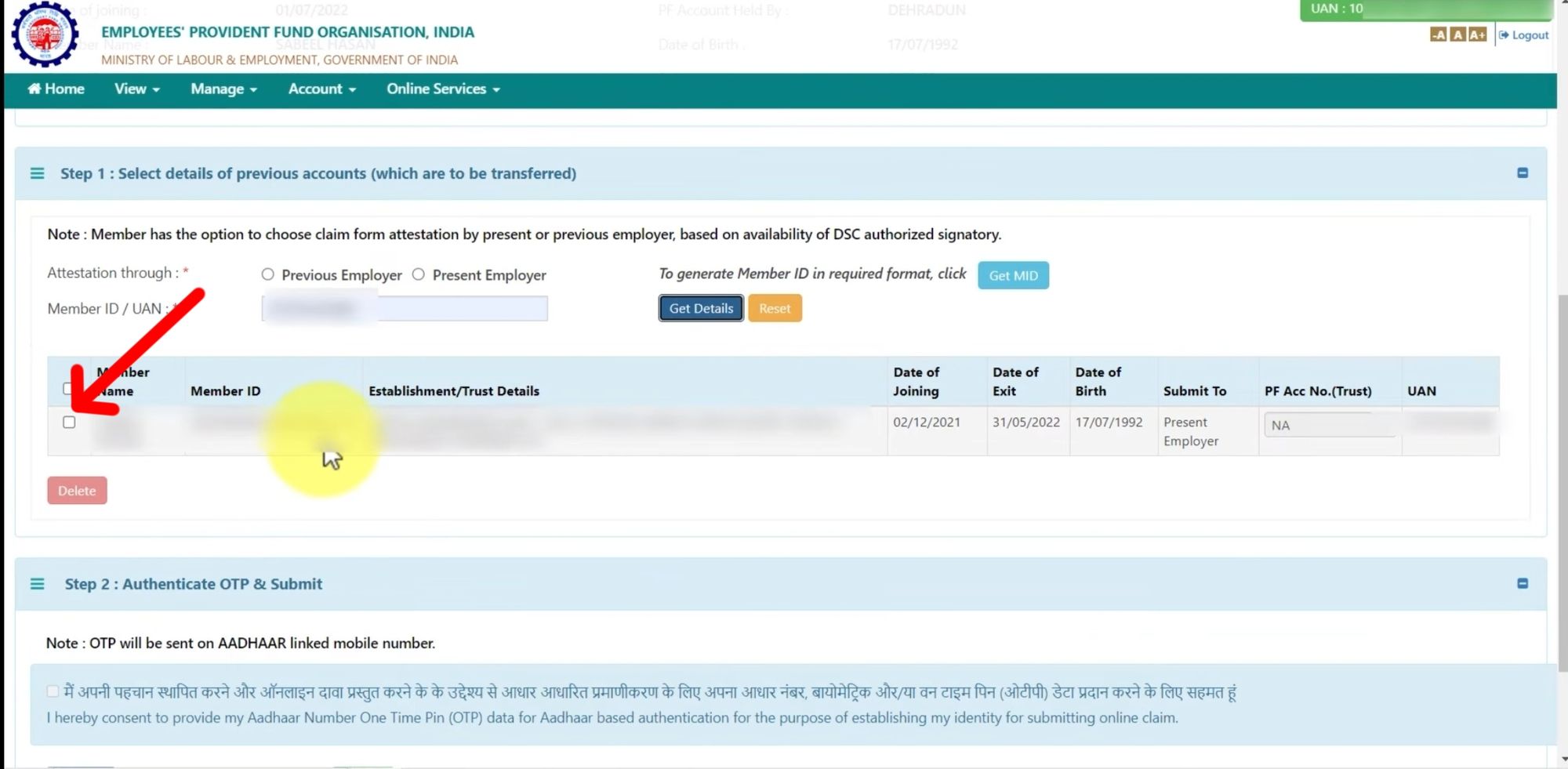
- Enter the OTP received on your Aadhaar-registered mobile number in the provided box.
- Click on the “Submit” button to submit your EPF Account Transfer request.
💡
Optionally, you can go to “Track Status” to check the progress of your transfer request and see if it has been completed.